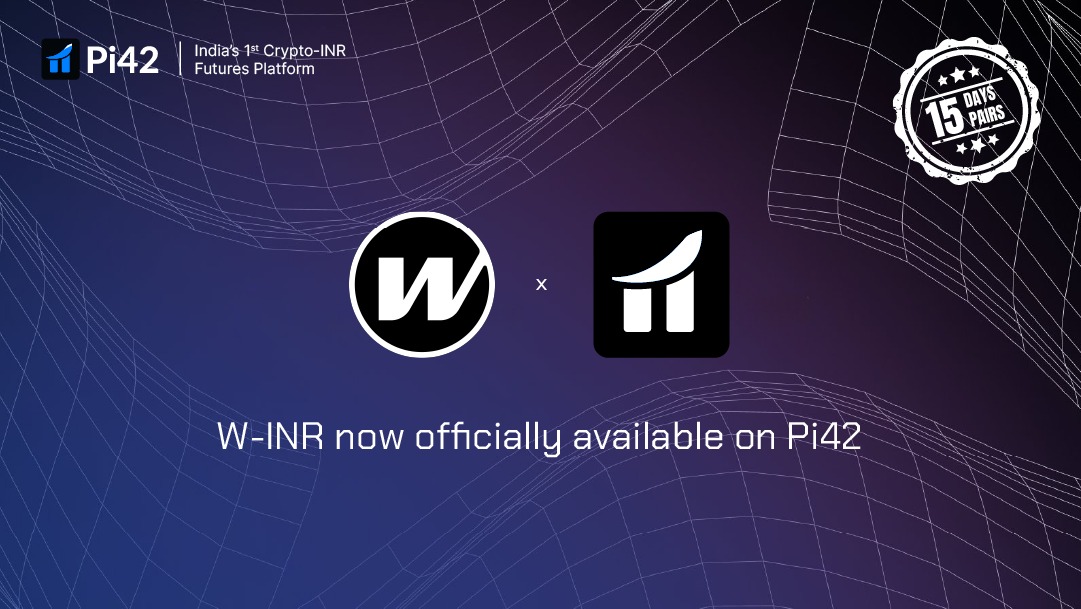Greetings, Pi42 traders! Prepare to traverse the digital highways because Wormhole (W) has arrived on our platform, ready to be traded with the Indian Rupee (INR) through futures contracts! Indian crypto enthusiasts can now trade this interoperability powerhouse on Pi42.
What is Wormhole (W)?
Wormhole is a groundbreaking blockchain technology facilitating seamless communication and asset transfer between different blockchains. Launched with the vision of creating a unified blockchain ecosystem, Wormhole offers:
- Inter-Blockchain Communication (IBC): Wormhole allows for the secure transfer of data and assets between various blockchains, fostering a more connected crypto landscape.
- Enhanced Liquidity: By enabling cross-chain functionality, Wormhole increases liquidity for assets locked within individual blockchains.
- Scalability and Efficiency: Wormhole promotes a more efficient and scalable blockchain ecosystem by enabling seamless communication across different networks.
Key Features of Wormhole:
- Secure Communication: Wormhole utilises innovative cryptographic techniques to ensure the secure transfer of data and assets between blockchains.
- Wide Network Compatibility: Wormhole supports a growing number of popular blockchains, expanding the reach of cross-chain transactions.
- Developer-Friendly Architecture: Wormhole is designed with developers in mind, offering ease of integration with existing blockchain applications.
Trading W-INR on Pi42:
Excited to leverage the power of Wormhole? Here’s your guide to trading W-INR on Pi42:
- Login: Access your Pi42 account.
- Navigate: Head to the trading terminal.
- Select the Pair: Choose W-INR from the dropdown menu.
- Define Your Position: Enter your desired investment amount, select your preferred leverage, and adjust the percentage according to the minimum asset requirements.
- Set Limits (Optional): Establish Take Profit and Stop Loss orders to manage your risk.
- Execute Your Trade: Click “Buy/Long” or “Sell/Short” based on your market analysis.
- Track Your Trade: Monitor your open positions in the “Orders and Positions” section below the trading chart.
Disclaimer: This blog post is for informational purposes only and should not be considered financial advice. Please conduct your own research before making any investment decisions.